LoadWithPartialName
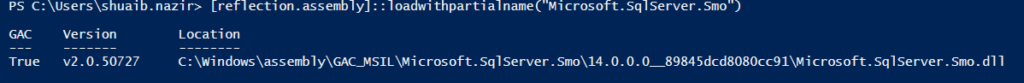
[reflection.assembly]::loadwithpartialname(“Microsoft.SqlServer.Smo”) | out-null
pipe with out-null to avoid output.
New-Object
$srv = New-Object (‘Microsoft.SqlServer.Management.Smo.Server’)
pipe with gm (get member)
sidebar:
$a = dir
$a will display directory
now if we do $a | gm it will have properties for directory. Like move to, Extension, Encrypted etc.
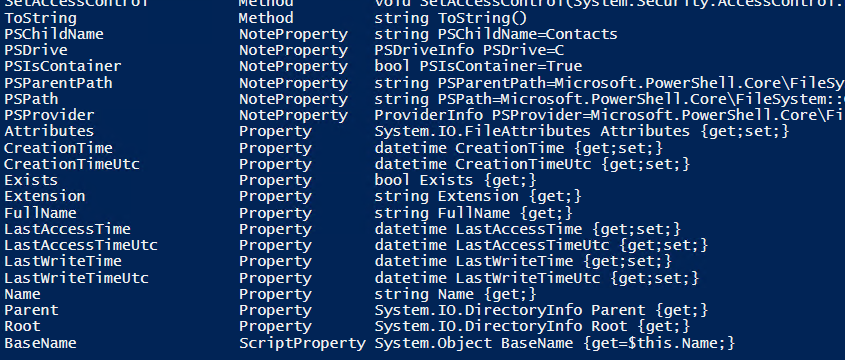
$srv = New-Object (‘Microsoft.SqlServer.Management.Smo.Server’)
$srv| gm
This will show members for SQL Server (like Databases, Alter, Revoke, DetachDatabase, ConnectionContext etc.)
Passing the server name:
$srv = New-Object (‘Microsoft.SqlServer.Management.Smo.Server’) “ServerName\InstanceName”
Preferred method, assign in variables and pass variable. e.g.
$inst = “Servername\InstanceName”
$srv = New-Object (‘Microsoft.SqlServer.Management.Smo.Server’) $inst
Authentication:
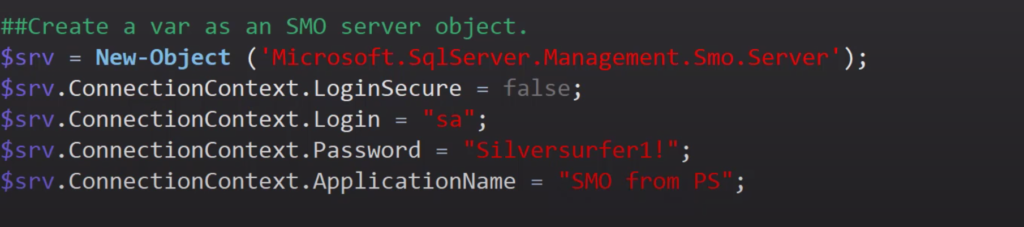
SMO Object Model Diagram
$srv.ConnectionContext
$srv.databases
(this takes time)
$srv.databases | FT Name, Size, DataSpaceUsage, IndexSpaceUsage, SpaceAvailable -auto
FT: Formatted Table
Restricting the result to one database (myDB):
$srv.databases[“myDB”] | FT Name, Size, DataSpaceUsage, IndexSpaceUsage, SpaceAvailable -auto
Get info from the list of specific databases (i.e. those starting with SL)
$srv.databases | ?{ $_.Name -match “^SL”} | FT Name, Size, DataSpaceUsage, IndexSpaceUsage, SpaceAvailable -auto
To send data in GridView (UI component), use Select instead of FT and pipe with out-GridView
$srv.databases | ?{ $_.Name -match “^SL”} | Select Name, Size, DataSpaceUsage, IndexSpaceUsage, SpaceAvailable | out-GridView
Get Table names
$srv.databases[“MyDB”].Tables.Name
Get Names of tables starting with KM
$srv.databases[“MyDB”].Tables | ?{$_.Name -match “^KM”} | FT Name
Script the table definition
$srv.databases[“MyDB”].Tables[“KM_MyTable”].Script()
Job Server
$srv.jobServer | gm
$srv.JobServer.Jobs.Name
Limiting Objects
Get From my list of selected databases, get list of all databases that have a table co_mst
$DBlist = "MyDB1", "MyDB2", "MyDB3";
$DBList | %{
$DBName = $_;
IF ($srv.databases[$DBName].Tables.Contains("co_mst","dbo"))
{
"$DBName"
}
}Following script parse a list of databases. identifies if a specific table is in the database or not. If its there, then get more properties for it.
$DBlist = "MyDB1", "MyDB2", "MyDB3";
$results = @();
$DBList | %{
$DBName = $_;
[int]$Exists = $srv.databases[$DBName].Tables.Contains("MyTableName");
[int]$Size = $srv.databases[$DBName].Tables["MyTableName"].Size;
[int]$DataSpace = $srv.databases[$DBName].Tables["MyTableName"].DataSpaceUsed;
$row = @{}
$row["DBName"] = $DBName;
$row["Exists"] = $Exists;
$row["Size"] = $Size;
$row["DataSpace"] = $DataSpace;
$results += New-Object psobject -property $row
}
$results | Select DBName, Exists,DataSpace,Size;Methods
Alter >> Use Alter whenever you are changing any data and Alter is available in the methods. Otherwise it will modify only in session and will not write it to DB.
Scripting
Following script, scripts structure and data of a table.
[reflection.assembly]::loadwithpartialname("Microsoft.SQLServer.Smo") | out-null
$srv = New-Object (‘Microsoft.SqlServer.Management.Smo.Server’) "Server/Instance"
$so = New-Object('Microsoft.SqlServer.Management.Smo.ScriptingOptions');
$s = New-Object('Microsoft.SqlServer.Management.Smo.Scripter') ($srv);
$BasePath = "C:\MyFolder";
$FileName = "$BasePath\Tables.txt";
$Begin = Get-Date;
If (Test-Path $FileName)
{
del $FileName;
}
$TableList = $srv.databases["DB_Name"].Tables;
$s.Options.ScriptData = 1;
$TableList | ?{$_.Name -eq "tbl_name"} | %{
$s.EnumScript($_) | Out-File "$FileName" -Append;
$_.Name;
}
notepad.exe $FileName;
